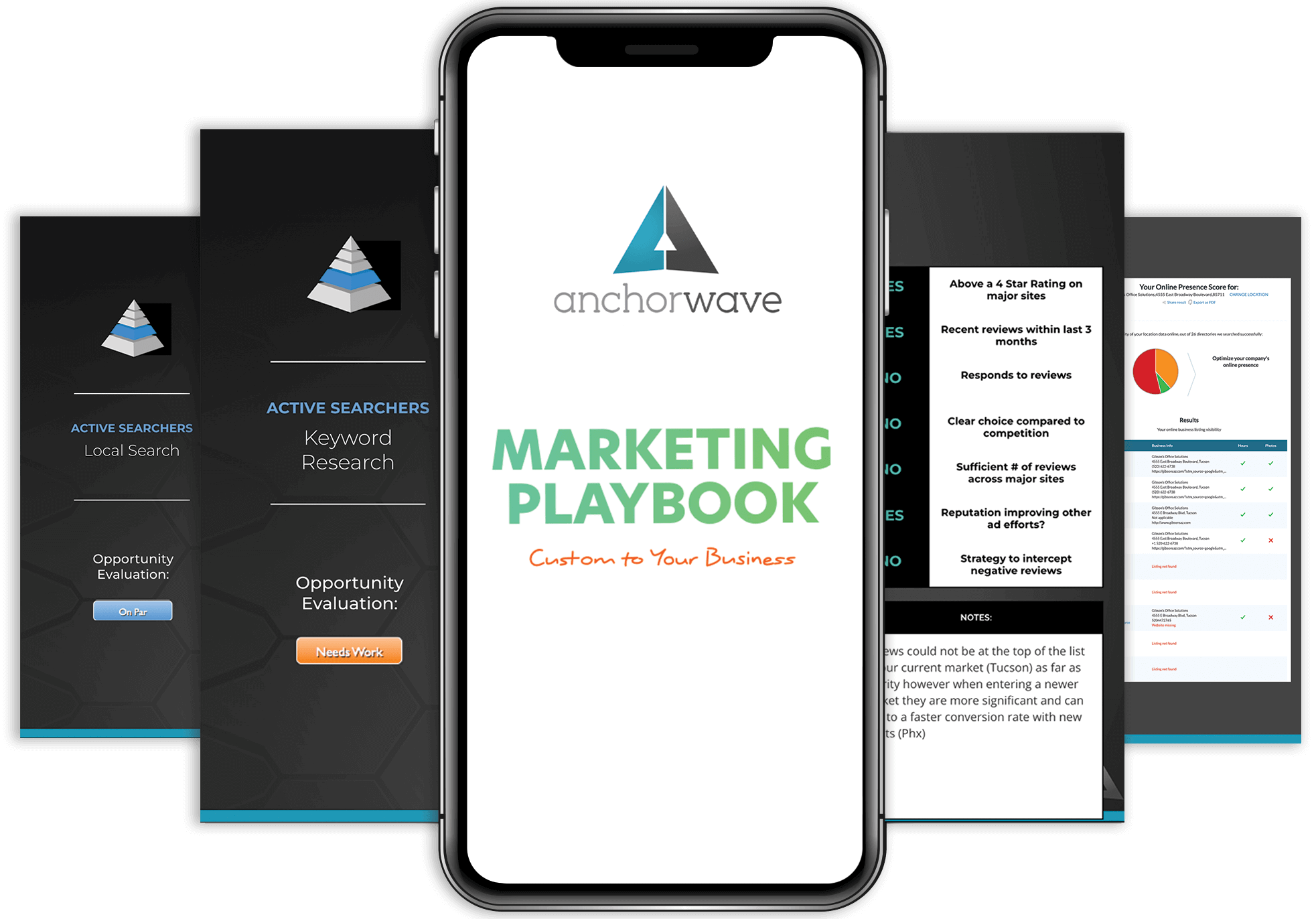Just like you wouldn’t leave your doors unlocked and windows open while you slept, you also shouldn’t leave your website and email accounts vulnerable to hacking, phishing, and cyber attacks. As cyber attacks grow more and more sophisticated, your own cyber security needs to keep pace.
If you aren’t sure if you want to go through all the trouble of overhauling your existing web and email security, think of it like this: if you suffer from a security breach or cyber attack, it will fall on you to notify each client or customer that their data has been compromised. Not only can that result in a huge financial loss for your company, it also can ruin your reputation. As customers become more and more savvy about tech security, they have a greater understanding of the gravity of protecting personal data. Don’t be the one that makes them lose faith in your company!
At Anchor Wave, our tech support and website support plans include a warranty membership that keeps your website secure. It includes free diagnostics and tech support for website issues, website maintenance, management training, and amazing discounts on other web services that will help your business grow and thrive.
Require Strong Account Passwords for All Employees
We know you’re telling your employees to create strong passwords for their business accounts. But that doesn’t mean they’re doing it! The National Cyber Security Centre recently found that the password ‘123456’ was the most widely-used password on websites and accounts that fell victim to cyber attacks. What do you think your employees’ passwords are?
No matter how busy, tech-unaware, or resistant to change your employees are, you absolutely must enforce a strong password policy. Ask your tech support team to set it up so that all employee passwords for every company account – including website and email passwords – must meet stringent requirements: at least 16 characters including at least one each of: capital letter, lower case letter, number, and special character. It should NOT contain any portion of your (or your family's) names, phone numbers, date of birth, or other personal information (because it can be easily found online and used in password-guessing attacks).
It should really go without saying, but tell employees never to share passwords or write them down anywhere at or near their workstation. Establish consequences for violations of these security guidelines.
Use Multi-Factor Authentication
We know multi-factor authentication is kind of a pain. But would you rather suffer the embarrassment and financial loss of having customer and client data breached, or enter a short code every time you log in? Yeah, we thought so! When you use multi-factor authentication, you’re significantly lowering the chance that a hacker can break your password. Even if someone does crack your password, they still won’t be able to get into your accounts without using the second verification process.
If you allow customers or clients to create accounts on your website, you should also set those up so that multi-factor authentication is a requirement. This will make your site more secure, protect your customers’ data, and majorly reduce the likelihood of accounts being compromised, even if customer usernames and passwords are stolen!
Beef Up Your Employee Training
The only way you can guarantee that your employees are aware of hacking and phishing attempts is by providing regular training sessions. Counsel employees on how to recognize emails, links, and attachments that don’t look quite right, and advise them to forward them to your IT or tech support team for review.
Use TLS on Email Servers
Now, this advice might be a little too extra for most employers, but it will make sense to your tech support team: configure your email servers to support TLS. Transport Layer Security (TLS) is a widely-used security protocol that ensures data traveling through cyberspace is secure on both ends – sending and receiving. TLS also prevents email content from being read by anyone but the intended recipient by encrypting the contents. Think of it like this – if you were having a secret phone conversation and didn’t want anyone to eavesdrop, you would have to worry about your end of the conversation and that of the person you’re speaking to. If someone is eavesdropping on either end, they’ll find out things you don’t want them to know! You need to protect your conversations from both ends.
Use Email Authentication
Setting up email authentication is yet another layer in the cake that is web and email security. Ask your tech support team to use email authentication technologies like SPF (no, not the sunblock – this one stands for Sender Policy Framework) and DMARC (Domain-based Message Authentication Reporting and Conformance – what a mouthful!) to protect your company emails from email spoofing. Email spoofing is when someone is able to clone a company’s email addresses so they can send fake emails pretending to be company employees. Yikes!
SPF restricts who can send emails from your domain, and DMARC provides instructions to the recipient organization about what to do if a message hasn’t been properly authenticated – reject it or quarantine it!
Learn More About Our Web Maintenance and Tech Support
If you just don’t have time on your calendar to handle one more thing, our website pros at Anchor Wave have you covered. In addition to our comprehensive website support and maintenance plans, we also offer unparalleled tech support so you and your employees don’t ever have to guess or Google how to improve your website security.Our Wave+Warranty Membership comes with healthy WordPress hosting, built-in security features, and content training and tech support. You can also have a la carte support with our Essential Hosting program. We offer reliable services at competitive prices – just choose what you need and let us take care of the rest! We offer flat-rate website maintenance, project-based website design, and web content writing. If you’re concerned with your website security, just call us today or contact us online to schedule an initial consultation or request a quote.