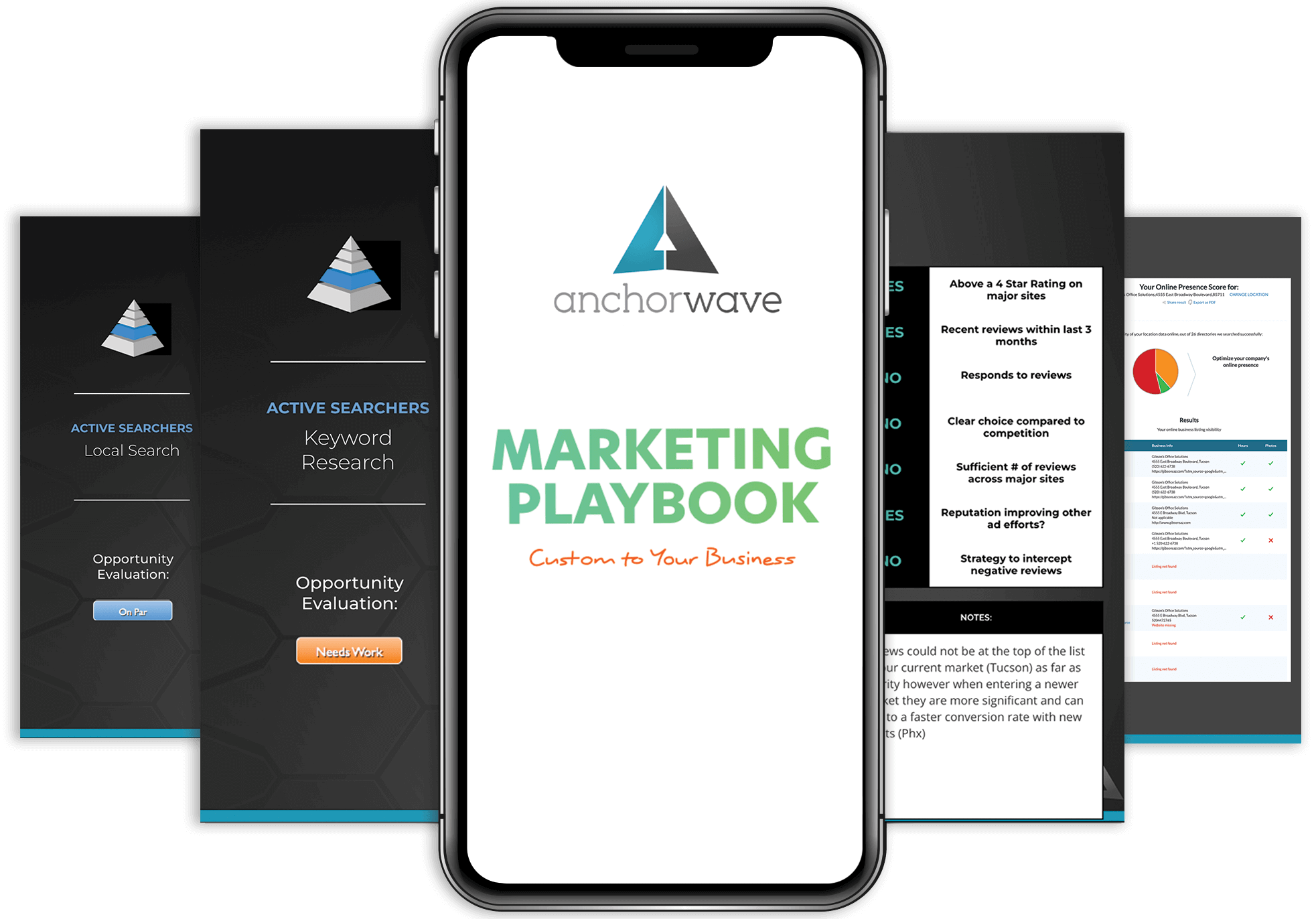While spam emails might seem like an obnoxious little pest that you can just ignore, at times it can feel like an overwhelming waterfall of messages. Trying to sort through those emails can take up a lot of time and energy that you’d rather spend on your actual business.
Don’t let your business suffer from spam – talk to us at Anchor Wave about how we can help you beef up your anti-spam measures with our on-demand website support services in Tucson. Our tech support pros can help protect your company and employees from those pesky pests!
Strengthening Your Email Filters
A lot of spam can be stopped at your mailbox using email filters. Go to your email prover’s settings and look for your junk or spam email options. Then choose the inbox filter level, which usually ranges between low to safe, or even low to high. Choosing low will filter fewer messages to spam. Choosing safe or high will filter aggressively, keeping more spam from reaching your inbox. But use caution! Setting the filter too high may prevent legitimate messages from reaching you. Sometimes, it’s better to choose a moderate setting just to make sure that emails from clients and leads don’t get mistakenly flagged as spam. You can always go back and change your settings if something isn’t working.
Enable Domain Privacy
Many domains offer a special fee to provide additional domain privacy. When you register your business domain with the domain privacy option, you can ensure that your domain registration information remains private, so that no one can look you up and find your personal information. Domain privacy masks your information and protects you from spam and phishing attempts.
Getting Spam from Your Website Forms?
A great deal of span often comes from your own website forms. This will be a mix of automated “bot” submissions and entries made by a real live spammer. The good news is that there are tools to help cut down on spam form entries! Anchor Wave’s tech support team can help evaluate your website’s anti-spam settings, and can apply tools like site-wide CAPTCHA and even an “anti-spam honeypot” to help catch spam before it ever reaches you. Just schedule an initial consultation with us today or request a quote by contacting us online.