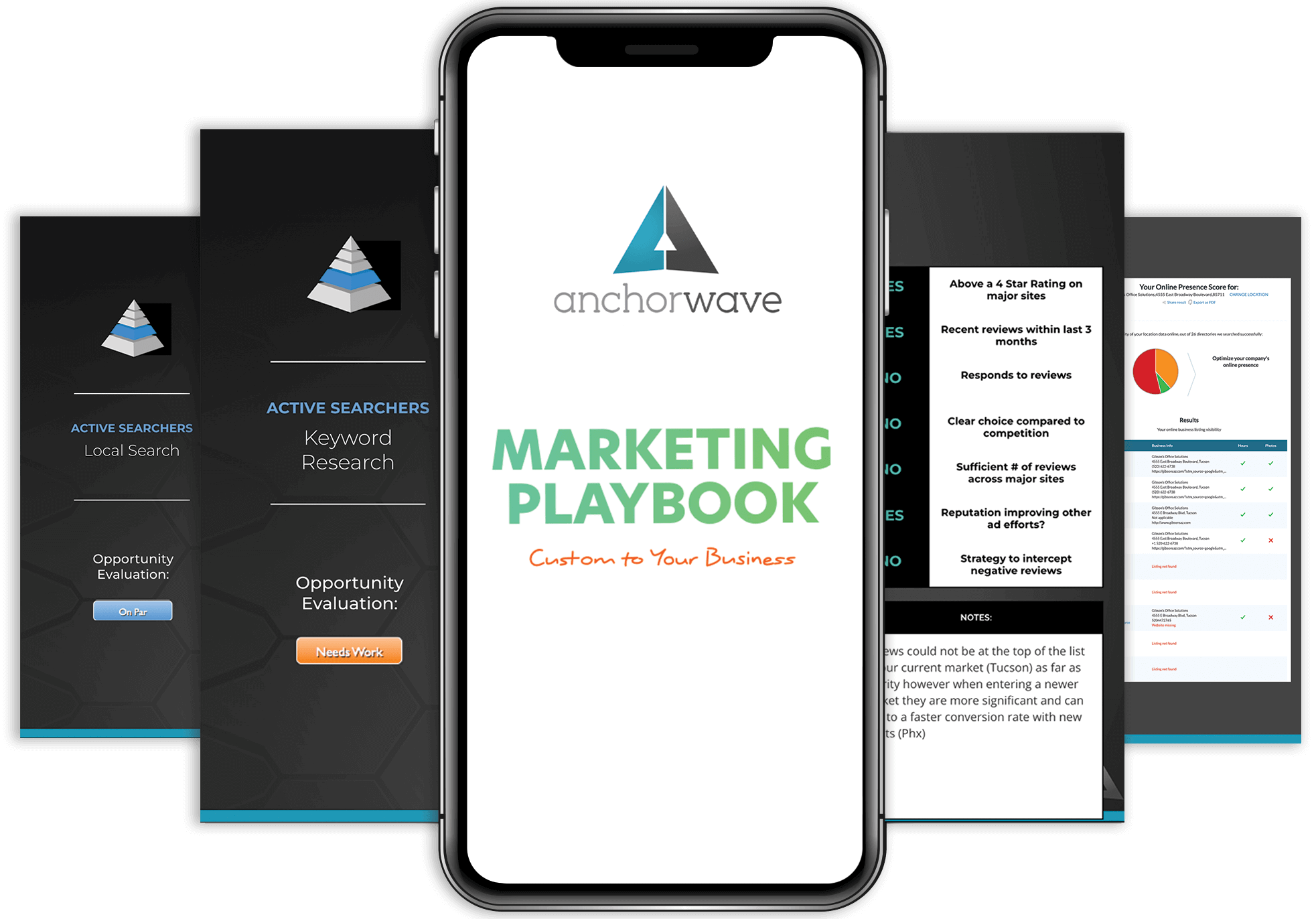The internet is a highly visual place, and you probably have a clear sense of that if you have ever launched a website or tried to increase views on your social media pages—the most popular content tends to be in images and videos, and website layouts can make a huge difference for their success, even if the written content is all the same. So, in this landscape where visual aesthetics are so essential, how do visually impaired individuals navigate and browse?
This issue is a hot topic of discussion, because the ADA is refining its requirements of what it means for a website to be accessible and more lawsuits are popping up as a result. Therefore, there’s no better time to take a moment to understand how people use the internet when they have vision impairments.
Screen Readers
Screen readers take the text that’s on screen and turn it into audible text. There are different types of screen reading software, but most work using the same methodology. This software also includes features to let users navigate using audio input for a more seamless experience. However, when pages are not formatted correctly with the right headings and organizational structure, screen readers can struggle to display information properly, causing challenges for the end user. Additionally, screen readers can provide a description of images and other graphics when they are accompanied by the appropriate alt text.
Braille Readers
Sometimes, an audio output is not appropriate for visually impaired individuals, and that is where braille readers come in handy. These machines can be hooked up to a computer, tablet, or phone and provide braille text for the user to read on a special machine with an adaptable interface.
To ensure that your website functions with these accessibility tools, work with the web design specialists at Anchor Wave Internet Solutions. You can reach us on our website for a look at our solutions or call (520) 622-3731 to speak directly with a member of our team.