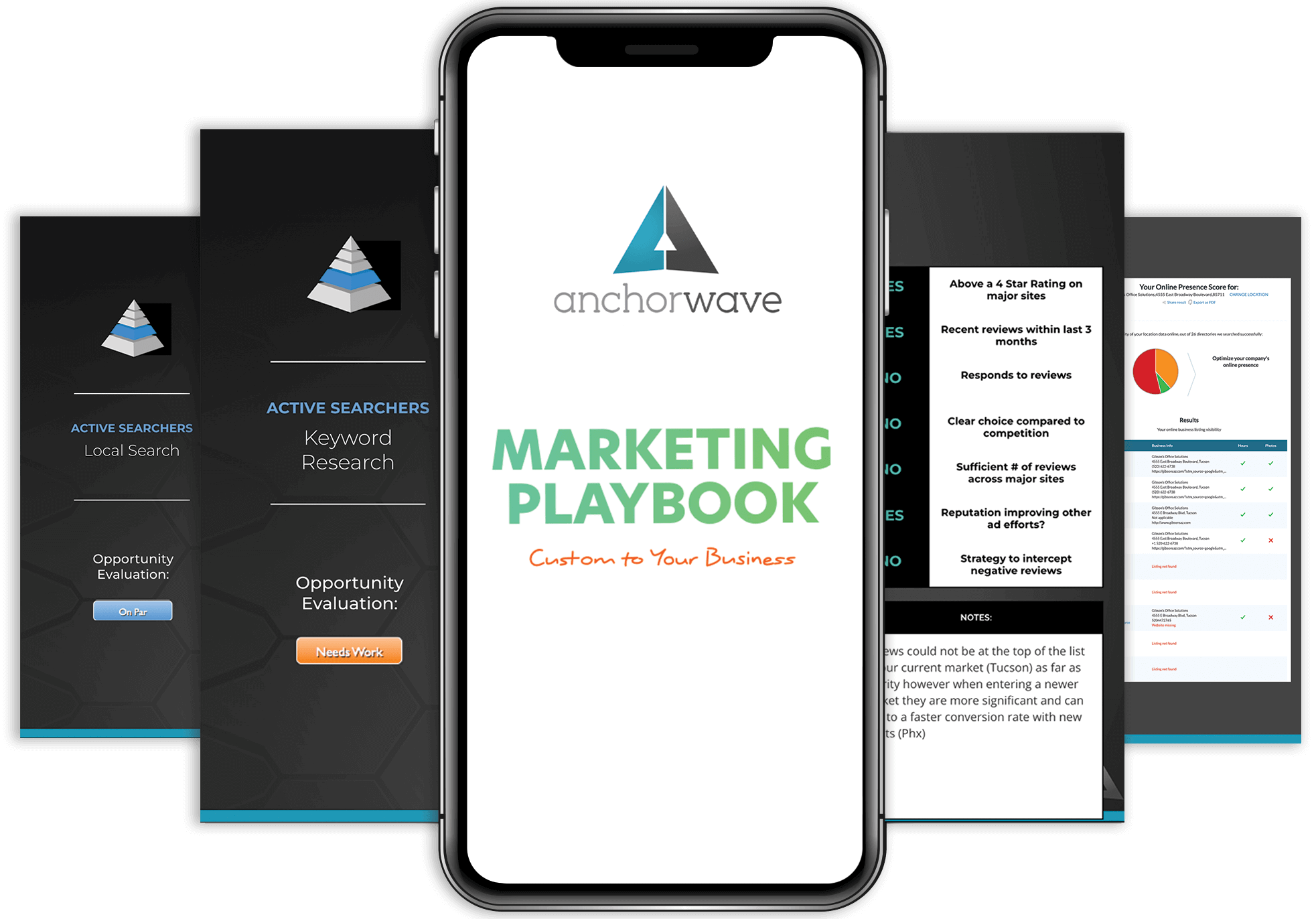Everybody knows that regular oil changes and annual maintenance to your vehicle keeps it in top performing shape, reduces wear and tear and helps to keep you and your passengers safe, but how many people treat their computers and websites the same way? It comes as a surprise to some that websites require similar maintenance and regular tune-ups. In a continuing education series, today, we'll explore what it means to keep a website updated and secure from threats.
Similar to updating Windows or other software on your computer, updates are required on your website as well. Each year, thousands of attacks are levied against unsuspecting websites. The motive for these attacks can be rooted in the desire to steal sensitive information, install and distribute viruses, or causing disruption in services. Unfortunately, keeping your site up to date isn't always as straight forward as the updates that become available for your computer's operating system.
If your website was built on the WordPress platform (like many of Anchor Wave's clients are), you'll benefit from the many updates that become available. As of August 2011, WordPress has released 12 different updates to their platform. You can see how easy it is to get behind on updates if you're not staying on top of them.
Keeping your website up to date isn't just about security, it's also about keeping you up to date with the best and latest technologies as well as squashing errors that may make it harder for you to maintain your site. With each major release of WordPress, new features and upgrades are included. This could be anything from improvements to the way you manage and upload images to more technical updates that help WordPress programmers to deliver new custom features to you.
When an update is needed, WordPress will usually let you know once you are logged in as an administrator. We recommend that upgrades are performed by a WordPress expert that knows how to handle unexpected situations that may come up as a result of an update. While One-Click updates are available, the following steps must be taken to ensure a smooth upgrade.
- Create a restore point (backup) for your site. This includes the database and file system.
- Check for potential compatibility issues with plug-ins that may have been installed.
- Update WordPress in the administrator panel.
- Upgrade plugins as necessary
- Test the upgrade to ensure that it was successful and all plugins are working as they should.
This update service is something that Anchor Wave can offer on a one-time basis, or as a subscription. In any case, it's important to keep WordPress up to date so that your website remains online and unimpacted. If you're website is running an older, less secure version of WordPress follow these steps to upgrade and benefit from new features as well as knowing you have a more reliable and secure website.
Call Anchor Wave at 520-622-3731 ext 3, or contact us online to discuss upgrades that may be available for your website.