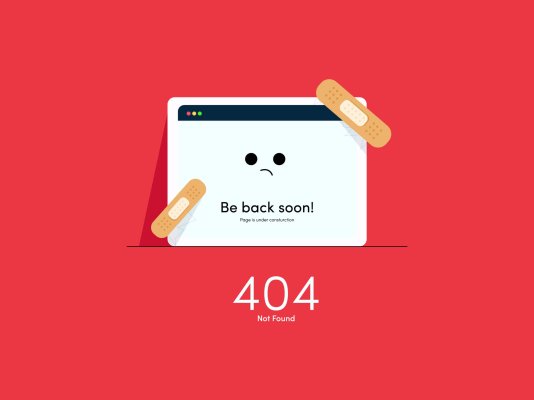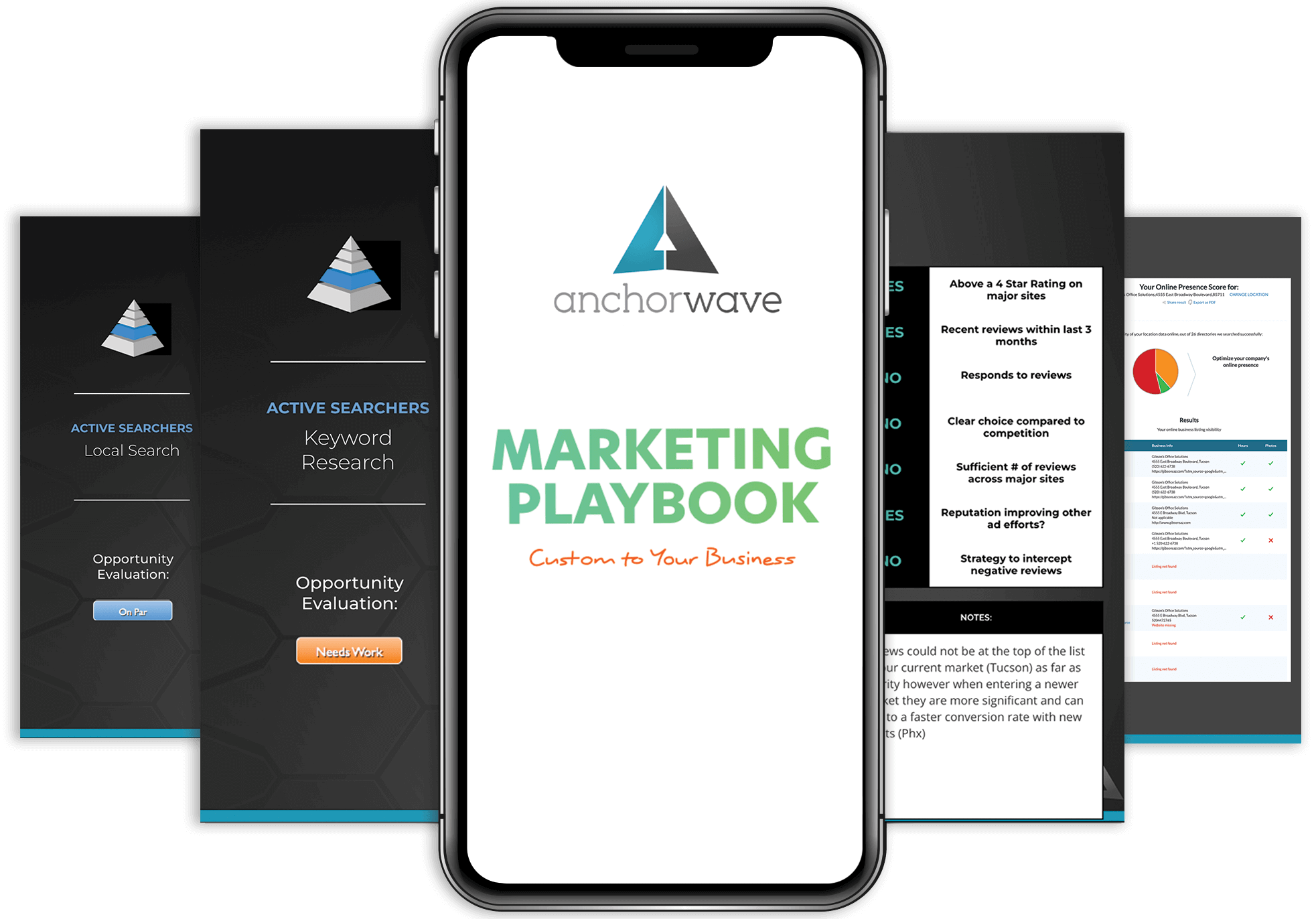When you’re trying to look something up online, you want answers and information fast. But getting a 404 error is irritating and inconvenient. So why do you get 404 errors, and how can you fix them? And if you are a small business owner and you want to improve your website’s speed and quality, how can you make sure visitors don’t get 404 errors on your site?
Our team of tech support experts at Anchor Wave want to give you the information you need to improve your online knowledge and efficiency, and that starts with explaining how to troubleshoot common internet and IT issues like 404 errors. Let’s take a look at what 404 errors are, and how you can fix them.
What Is A 404 Error?
A 404 error is an error message that pops up on a web page when the server cannot find a specific URL.
404 errors occur when:
- The wrong URL is linked or a user types in the wrong URL due to a typo.
- A web page has been deleted from your site and the server no longer has access to it.
- The URL has been changed but the link hasn’t been updated.
How 404 Errors Impact User Experience
User experience refers to the ease a customer has when visiting your website. How easy is it to navigate? Did they find what they were looking for? Is it clear where they should go to get the information they need? Did all photos and videos load correctly? Were there any broken links? 404 errors can negatively impact user experience on your website. They can also impact how search engines are able to scan and rank your web pages, leading to lower rankings on search engine results pages.
Identifying 404 Errors
Most website owners find out about 404 errors from users who have tried to find something on their site or who have followed a link and have gotten the error. You can also regularly test the links and web pages on your site to make sure everything is working correctly. We use tools that scan your site and return 404 errors and other broken links and problems with your pages.
Preventing 404 Errors
How can you prevent 404 errors on your website? First, you need to know what’s causing the errors. Is it a broken link? A damaged file? An incomplete URL? When we check your site for 404 errors and other issues, we will also determine the underlying cause of the problem so that we can fix it. In most cases, we just need to correct the link or redirect the URL.
Don’t let 404 errors impact your website’s user experience. At Anchor Wave, we have an entire team of web design gurus and tech support geniuses who work hard behind the scenes to keep our clients’ websites error-free and running smoothly. Our website hosting and web support services in Tucson, AZ will significantly lower your risk of site outages, downtime, and errors that could turn visitors away and make them choose one of your competitors instead. Call us today or contact us online to schedule a strategy session to discuss our web hosting and warranty solutions.