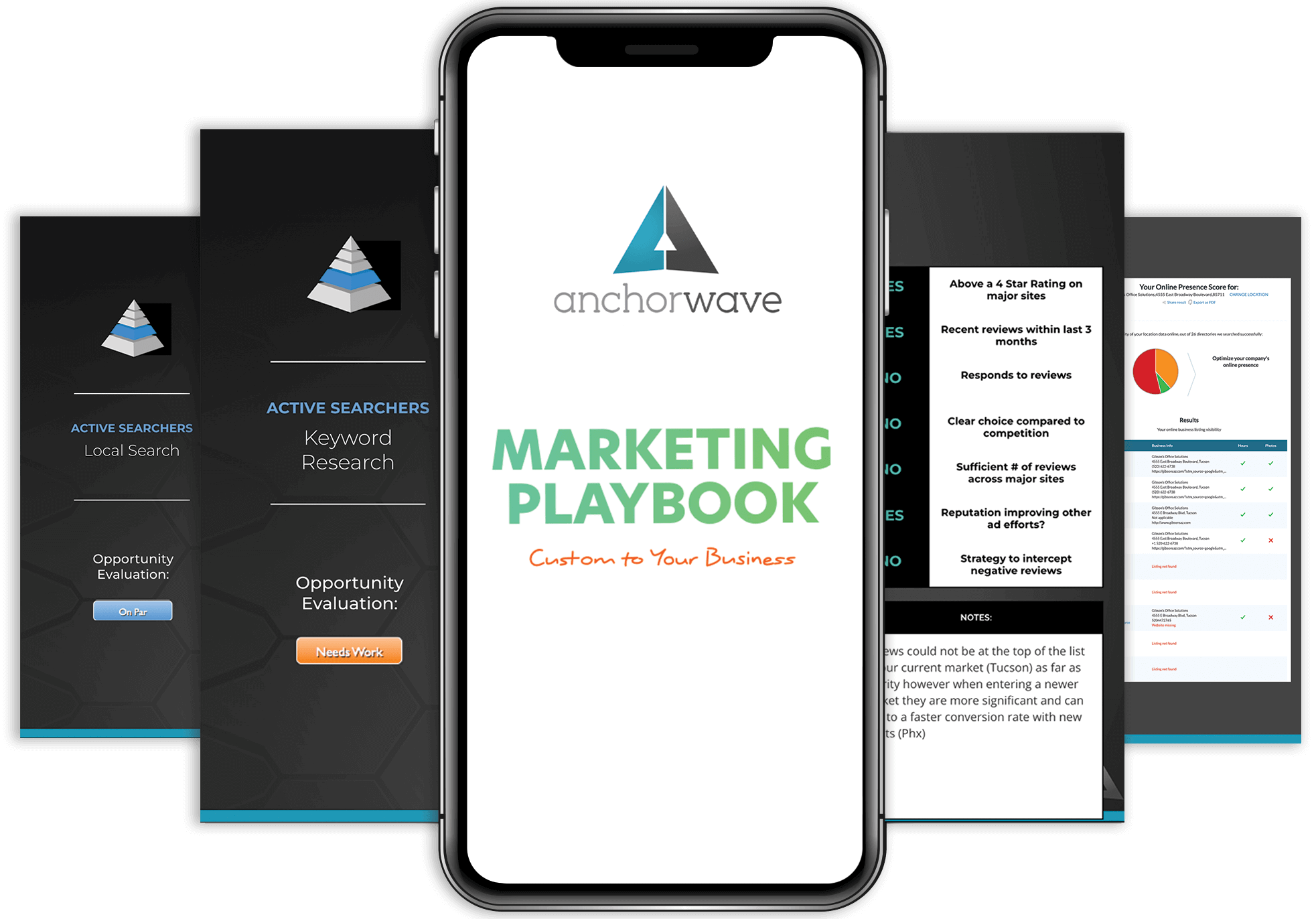Domains, DNS, websites, hosts, registrars – you’ll hear all of these terms when working with a website developer or hosting provider, and it can be frustrating to try and understand them, or just to keep them all straight. Out of all of these terms, DNS is perhaps the most confusing and intimidating to the average person, and understandably so!
What is DNS, Anyway?
DNS stands for Domain Name System, and it is a crucial component of how the internet works. Online websites and services are labeled, cataloged, and retrieved based on a system of numeric addresses known as IPv4 (Internet Protocol version 4), and its not-quite-here-yet successor, IPv6.
But when humans use the internet, those IP addresses are largely invisible to us. That’s because humans don’t do well using numeric systems – imagine trying to use the internet if we had to remember an “online phone number” for every website! In this age of smartphones, most of us struggle to remember our own friends and family’s actual phone numbers!
Enter DNS, which is the “phone book” (remember those?) that converts 8.8.8.8 into the much more user-friendly Google.com.
The Most Common Kinds of DNS Zone Files
Each domain name must – by necessity – have a corresponding set of DNS records. These records provide all the connections and instructions that let the domain do the things we ask of it, such as connect to a website, function as an email destination, and verify our authenticity with parties like Google and Meta. These DNS records are collectively referred to as a “zone file.”
Each DNS host uses a slightly different interface to create, edit, and manage DNS zone files, but the record types are always the same.
- A Records directly connect a domain (or sub-domain) to an IP address, and are vital in bringing a website “online.” When a new website is ready to launch, its hosting provider assigns it an IP address, and a corresponding A record is created that connects that specific IP to the domain.
It’s worth noting that multiple domains can share a single IP address, since there are a limited number of IPs in the world. Hosting providers each own different “blocks” of IP addresses, and have their own internal DNS structure that helps them correctly direct traffic among multiple domains that share a single IP address.
- CNAME records usually go hand-in-hand with A records. CNAME stands for “Canonical Name,” which is just a fancy way of saying it’s an alias. A CNAME record can connect a subdomain, or a second domain, to your domain name. The most recognizable usage is the classic “www” where a CNAME is used to set something like “www.anchorwave.com” as an alias of “anchorwave.com”, so that traffic to either name reaches the same destination.
- MX records are used to connect mail servers to your domain; each email service provider has a published set of MX records which, once added to your domain’s DNS, allow you to send and receive email from mailboxes at your domain, such as [email protected].
- TXT records, or “text records,” encompass a wide range of applications, but are often used to help authenticate your domain, and prove that it is legitimate and should be trusted by different services. Your email service provider will share SPF and DMARC TXT records which, once added, authenticate your domain for other email services. Likewise, Google and Facebook/Meta both use TXT records to authenticate your domain in order to use their analytics services.
- NS records, or nameserver records, are unique in that they exist both as records within your DNS zone file, but also as a separate setting in your domain account. A nameserver is essentially one of the internet’s DNS “phonebooks,” often maintained by domain registrars such as GoDaddy and eNom, as well as internet giants such as CloudFlare and Google. Nameserver records tell your domain which of these “phonebooks” its records are part of, so that when the domain is queried, the querying computer knows where to look for its records. Incorrect or missing NS records will take your site down and leave it unreachable!
These are the most common record types, but there are many more: PTR, SRV, AAAA, the list goes on! These additional record types are more specialized, and are encountered with much less frequency than the ones listed above.
Where to Find DNS
When you purchase a domain from a registrar, the DNS is nearly always connected to it. In addition, domains purchased from registrars such as GoDaddy and eNom likely already have some default DNS entries in their zone file, and have NS records pointing to the registrar’s nameservers.
Want to know where your DNS is? Use a lookup service such as whatsmydns.net and do a NS record search. You can then google the resulting NS domain names to find out who hosts your DNS.
However, DNS doesn’t have to remain with the domain registrar. There are numerous reasons why it makes sense to move DNS to a different management platform, either to leverage additional features and capabilities of a more advanced DNS host such as CloudFlare, or to place the DNS under the management of your IT team or website host.
Anchor Wave offers free DNS hosting and management for clients who have any service with us! We can migrate your DNS to our hosting account, and will make changes as needed at no cost. Our webmasters are fluent in the intricacies of DNS entries, and can help ensure that your DNS remains secure, and has all the needed pieces, to keep your website and services connected and productive!