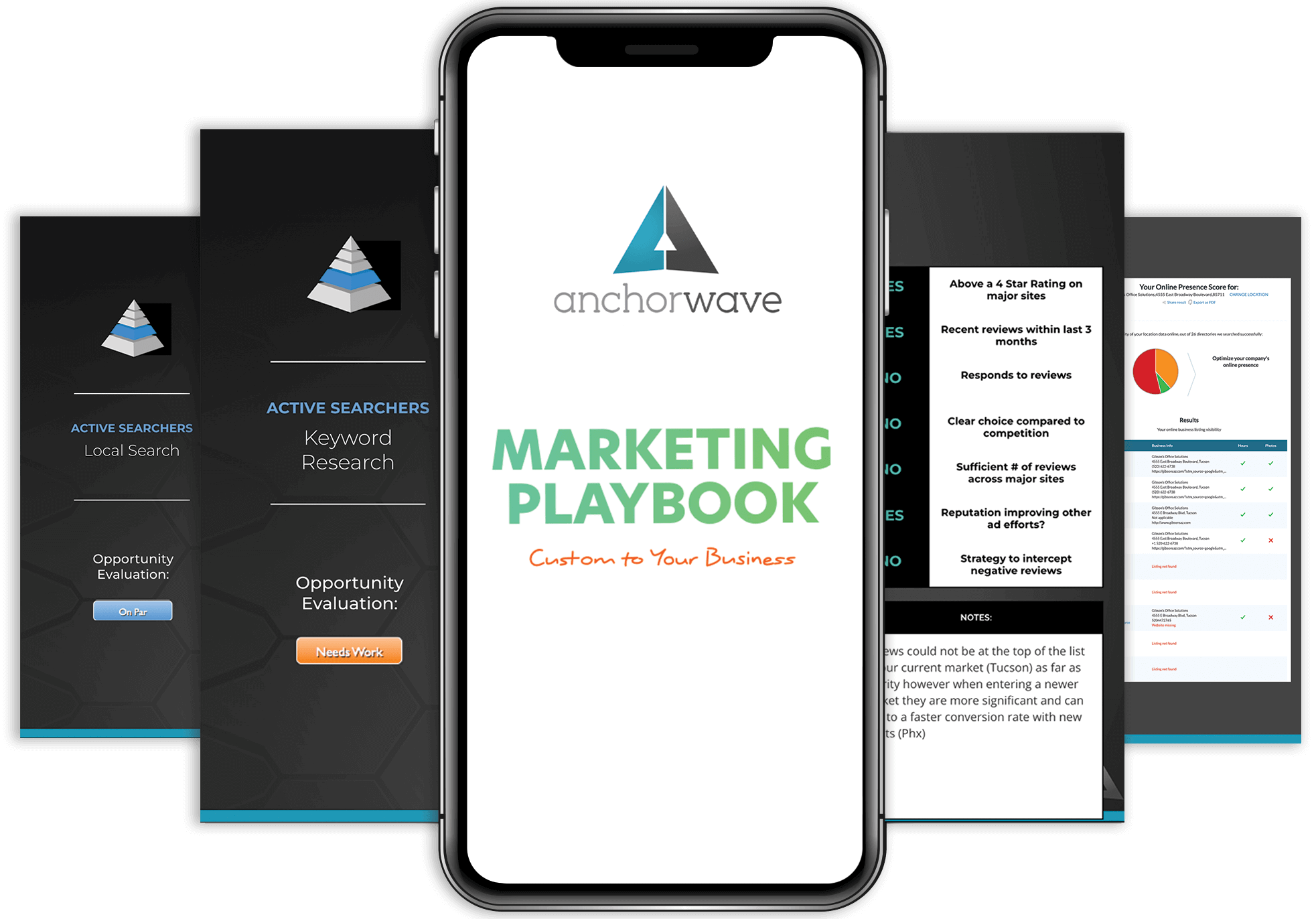Your online passwords are intended to prevent unauthorized access and maintain the privacy and security of your systems and information. Using a weak, simple, or poor password will increase your risk of hacking or a brute force attack. For both your personal accounts and your business, you should always use a strong password and reset passwords regularly to reduce your risk of intrusion. Follow our password recommendations that will help you figure out how to create the best passwords for your accounts.
What is a Simple Password?
A simple password is a bad password that is easy to guess or easy to hack. Examples of simple passwords are:
- Your birthday.
- The names of your pets or children.
- Easy to guess sequences like 12345.
- Any variation of the word ‘password.’
What Are the Dangers of a Simple Password?
A weak or simple password can be easily guessed or hacked by a bad actor. If you are using it for an application or account that holds sensitive information, you could end up being at risk of identity theft, theft of your money or work product, or the loss of proprietary information.
How Can You Strengthen Your Passwords?
You can strengthen your passwords by making them longer, ensuring they are truly random and don’t contain any identifying or personal information, and ensuring that your passwords are unique for each application, file, program, and account. When you create new passwords, use a tool like Bitwarden’s password strength checker to learn how strong your password is and how long it would likely take to crack.
What Are the Elements of a Strong Password?
While we won’t create your passwords for you (and you should never ask anyone to create a password for you), we can tell you what the elements of a strong password are:
- All passwords should have a minimum of 16 characters.
- Each password should contain at least one each of: capital letter, number, and special character.
- Passwords should never contain any portion of your name, date of birth, phone number, address, or other personal information; between social media and data breaches, all this information is readily available online, and is the first thing an attacker will try. (Learn if your email address has been compromised in a data breach with a visit to haveibeenpwned.com.)
- Do not reuse passwords between devices or websites; hackers will try passwords they already know on other sites, knowing that most people are lazy.
As a business owner, it’s critical to follow a few additional password best practices, including:
- Change all passwords whenever an employee resigns or is terminated.
- Use 2-factor authentication (2FA) for an added layer of protection and access control.
How Can You Keep Track of All of Your Passwords?
It’s difficult to remember dozens of complex, well-designed passwords, especially if you change them often. That’s why we recommend that you store and protect your passwords using a password manager device or application. We recommend KeePass or LastPass. Both applications have a password generator tool that will create unique, strong passwords for you. Never give your password out to anyone else, especially not over the phone, through text message, or via email. You should also set up two-factor authentication whenever possible to add an extra layer of protection to password protected devices and accounts.
Setting strong passwords and utilizing 2FA is vital for your website, email accounts, and other accounts related to your business. At Anchor Wave, we practice what we preach and always utilize strong passwords and 2FA where possible when creating any new accounts. We also offer web hosting and support to help you minimize tech issues and gain peace of mind that your website is secure. Call us today or contact us online to learn more.