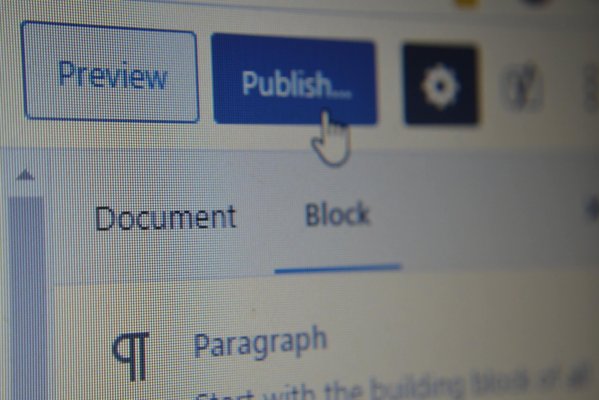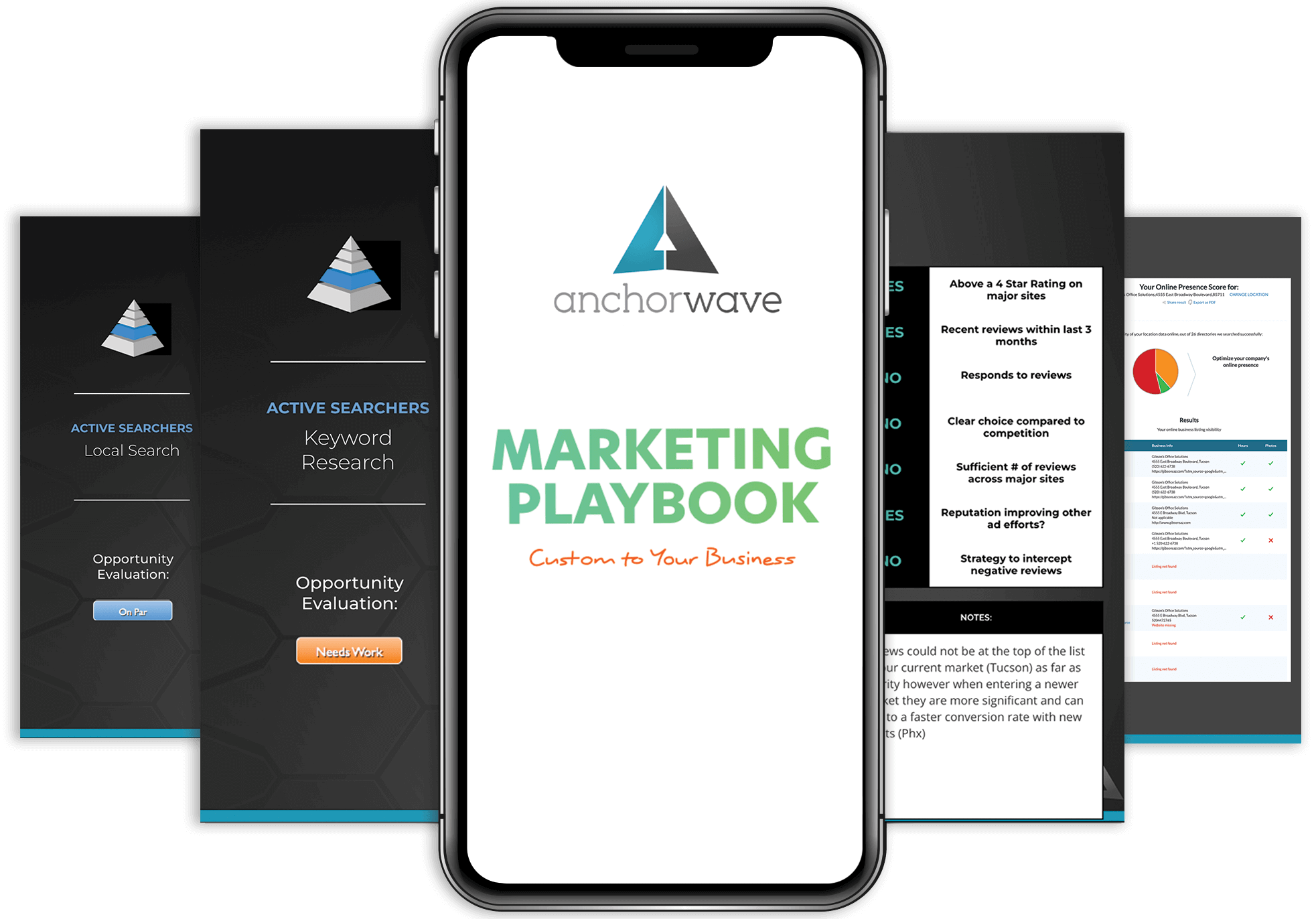We know that a lot of our clients find it hard to use WordPress. That’s why we offer WordPress training, extensive tech support services, and a super quick response time to questions from our clients about website edits and maintenance. One of the ways that we can try to improve your user experience with WordPress is by making some tweaks and changes to your WordPress dashboard. Here’s a look at the benefits of those tweaks:
Limiting Access to Specific Employees Only
If only certain employees should be working around on the backend of your WordPress dashboard, we can make sure they’re the only ones who have access to it. We can also tweak user settings so that certain employees, or teams, have access to specific areas. Just make sure people don’t share logins, or you’ll end up with Ryan the Temp changing the whole color scheme of your website “just to see what would happen.”
Adjusting Your Screen Options
The WordPress dashboard is super confusing—but why?!? It really doesn’t need to be that busy or overwhelming; we promise!! We can adjust your screen options so that you only see the blocks you’ll be using on a day to day basis. We’ll remove elements you don’t need, adjust columns so the info is easier to read, and take away screens that don’t mean anything to you.
Separating Post Types & Content
We can use custom post types to make it easier for you to create the content you actually want to post on your website. This means you won’t have to spend 45 minutes editing a default post to make it match the style, branding, and formatting on the rest of your site.
Creating Custom Fields
Our web design team can create custom fields for you so that it’s even easier to draft and design web posts. Our custom fields will make it faster and easier to create web pages or edit existing ones, with little room for error. When we do this for you, you won’t need to worry about proper formatting, html, or any other weird, confusing web editing tools. You’ll just have to fill out the necessary info and click publish!
Hiding Features That You Don’t Need or Use
If there are features that you and your team never use, why even look at them?! We can hide these features and fields so that it’s easier for you to find the stuff you do need. And we know that “out of sight, out of mind” can be a dangerous thing, but we can always un-hide anything that you end up needing in the future. Just think of it as stuffing your old exercise equipment in the back of the closet until it’s time to write your New Year’s resolutions again.
Customizing the Admin Bar & Adding Descriptions
Instead of just having generic, vague, or confusing fields or menu items, we can rename them to be specific to your needs. So instead of seeing something like “create metadata text” or “insert background image URL,” you’ll see something that actually makes sense to you and explains exactly what the setting or field is for. We can also customize your admin bar so that there won’t be confusing duplicate items that make you doubt what the heck you’re even doing here.
Don’t waste another day stumbling around your WordPress dashboard trying to figure out how to update a page, where the publish button is, how archiving works, and how to create a contact form. We are more than happy to set up a WordPress training with you and your team, or schedule a meeting to discuss how we can improve the user experience for your WordPress dashboard. Just contact our team of tech support and web design wizards today to set something up (and stop banging your head against your desk! We see you!)